Posting to text groups is very simple. For any kind of posting, you will need a newsreader. Most newsreaders support posting to text groups. To keep this tutorial simple for posting text, we are going to recommend that you use Outlook Express (replaced with Windows Mail on Vista) or Thunderbird – a free program made by Mozilla. Configuring the newsreader is very similar to configuring your mail settings in your email client. Both of these programs have a very similar posting process. Posting an article to a newsgroup is like sending an email. However, in this case, posting to a newsgroup allows everyone on Usenet that subscribes to the newsgroup to see your post. If you have questions on how to configure your newsreader for text, click here.
Step 1: Select the newsgroup that you would like to post to by selecting the group from your subscribed newsgroup list.
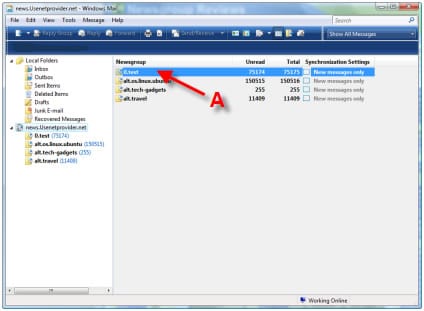
A – Select Newsgroup
Step 2: Click the “Write Message” or “Post to Newsgroup” button.
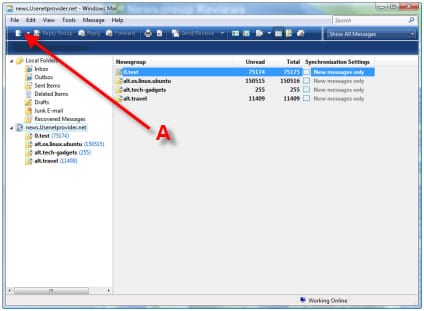
A – Click “write message” to post to newsgroup. Doing so will bring up a new message window.
Step 3: Type in the subject and body of the post. Make sure that your post is relevant to the topic of the newsgroup.
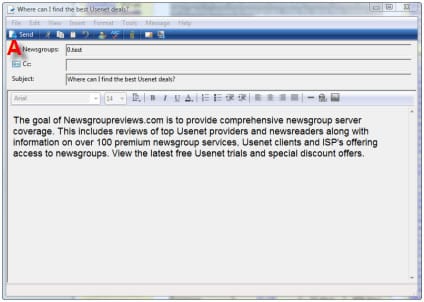
If you want to post to multiple Newsgroups, you can do so by clicking on the “Newsgroups” button on the message window. This will bring up another window that allows you to select what other groups you would like to post to.
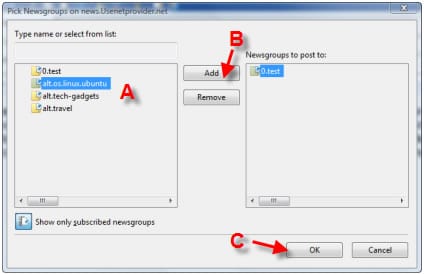
A – Select groups
B – Click “add” to select extra group to post to.
C – Click “OK.”
Step 4: When you are done with your message. Click “send” to post your message to the newsgroup.
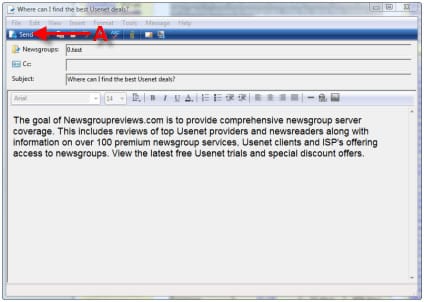
A – Click “Send”
Once you click “Send” your message will be posted to the selected newsgroup(s). You may not see your post immediately until your newsgroup provider updates the group or until you refresh the group.
Keep in mind that before you click send your posted message will be able to seen by the millions of users that access usenet on a regular basis. Do not forget to use a pseudonym to protect your privacy and do not list your true email address to protect yourself from spammers. Many of the premium Newsgroup Providers support anonymous posting- which is another great reason to subscribe to a payserver or pay for Usenet access. If you do decide to list your email address for discussion purposes, mask your true address (i.e: John.doe@ngr dot com) or use a dummy email address.
