This guide will walk you through setting up Panic Unison to work with UseNetServer servers. If you haven’t already signed up for Usenet access then take a look at UNS. They offer days of binary retention, connections, SSL encryption and servers in the US and Europe. NGR visitors receive a special price of $10/mo. or $95/yr.
*Keep Note, you will need a Mac with OSX to run this software
Step 1 – Downloading and Running Unison Installer
Go to Panic’s site and download the latest version of Unison. Double Click the Unison install icon (Figure 1)
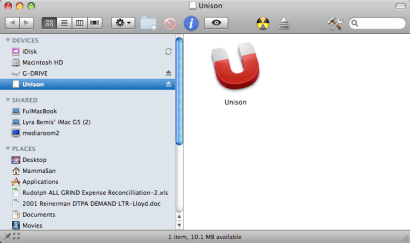
Select Configure under Configure Your Access (Figure 2)
Figure 2 – Configure Your Access
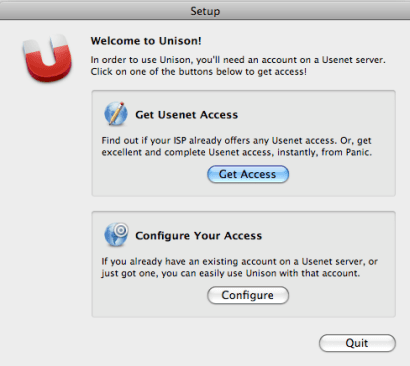
Enter in your Server, Username, and Password and hit OK (Figure 3)
Figure 3 – Unison (NNTP Server Setup)
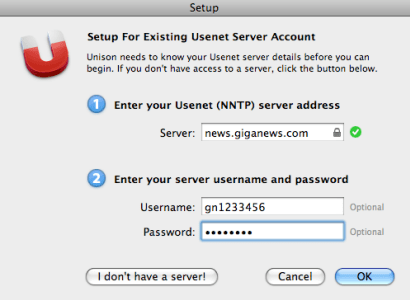
The setup screen includes everything you need to get up and running. Simply enter the information as follows:
– Server: enter in news.usenetserver.com
– Username and Password: provided in email
– click OK
It’s that simple to configure Panic’s Unison for UNS. Enjoy!
