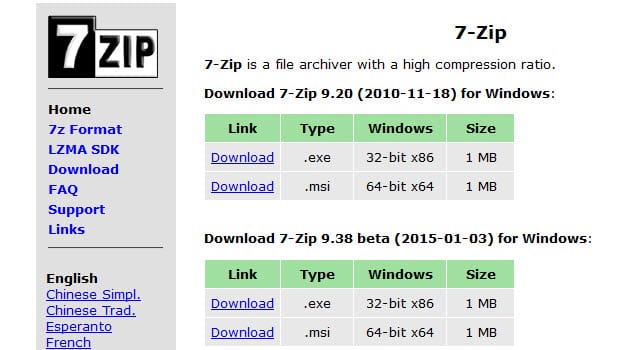7-Zip is a popular open source file archiver designed for Microsoft Windows. 7 Zip was originally created in 2000 by Igor Pavlov and is still actively being developed today.
7Zip is also a RAR extractor and provides complete support for RAR and ZIP files. It also supports many formats such as CAB, BZIP2, GZIP, RAR, ZIP and TAR formats. For ZIP formats, 7 Zip provides a compression ration that is 2-10% better than the ratios provided by compression tools/RAR extractors like PKZip and WinZip. 7-zip also has the highest file size compression ratio. 7Zip’s archive sizes are known to beat well known file archive programs such Winzip’s- being up to 35% smaller in size for the equivalent file.
Other features of 7Zip include:
- Powerful File Manager
- Localizations for 74 languages
- Self-extracting capability for 7z format
- Strong AES-256 encryption in 7z and ZIP formats
- High compression ratio in new 7z format with LZMA compression
- Supported formats:
- Packing / unpacking: 7z, ZIP, GZIP, BZIP2 and TAR
- Unpacking only: ARJ, CAB, CHM, CPIO, DEB, DMG, HFS, ISO, LZH, LZMA, MSI, NSIS, RAR, RPM, UDF, WIM, XAR and Z.
- Integration with Windows Shell
- Powerful command line version
- Plug in for FAR Manager
7-Zip is very easy to use and is made for the casual PC user. It can accomplish all the basic tasks (Unrar, Archiving files, splitting files) by right clicking the file(s) of interests. It also has its own very intuitive interface where you can accomplish all your tasks. However, 7-zip has many advanced features that are meant for the technically savvy developers- and even Unix/Linux users.
7Zip is freeware and is distributed under a free software license. You can download and use 7zip without registering or paying fees. However, like any free software that performs well, please make a small donation by registering 7Zip and paying a small fee. Always support your freeware developers.
For more help refer to our 7-zip guides:
1. 7-Zip Download and Installation Guide
2. How to Extract / UnRAR with 7-Zip
3. How to Use 7-Zip to Split / Archive a File
4. How to create an Archive / Zip with 7-Zip