.Nfo files will need to be viewed by certain programs. Without Damn NFO Viewer, you will have to use Notepad to access an .nfo file. Damn NFO Viewer is a software specifically designed for viewing text files that contain ASCII Art- more specifically- NFO files.
Features for NFO Viewer:
– Supports Hyperlinks / autodetects email addresses. It will show them as clickable shortcuts
– Available in several languages (Enclish, French, German, Chinese, Italian, Norwegian, Spanish, Swedish, Turkish, Portuguese, Russian, etc. – Word Wrap
– switch between No Wrap, Character Wrap, Word wrap – Shell Integration – Can also open .diz extensions
– Unicode Support
– Copy-on-Select – text gets copied immediately after selecting it.
– Direct scroll mode-
Step 1: Download and Install Damn NFO Viewer
You can download the program here. After downloading, open the .exe install file. A window should appear when you click on the beginning the install process.
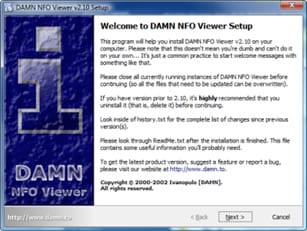
– Click Next. This will bring up the T&C window.
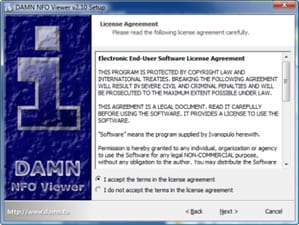
– Click “I accept” to go to the next step of selecting your directory to save the file.
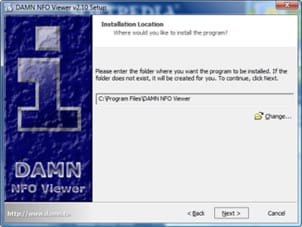
– Select your location where you would like damn nfo viewer to be installed and click Next. This will bring up a window for you to select your language options.
 – Check the language interfaces you would like to install. Click Next to begin the install.
– Check the language interfaces you would like to install. Click Next to begin the install.

– The installation process will be very quick. Once it completes, please click OK. You have now finished installing Damn NFO Viewer.
Step 2: How to Use Damn NFO Viewer
Once NFO Viewer is installed , you can use it to open .nfo files. To open an .NFO file, just click to open the file. If the file does not open with NFOviewer, you may have to right click the .nfo file to bring up the right-click menu to select “Open With.”
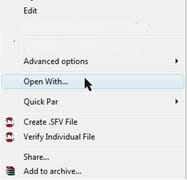
This action will bring up another window- select Damn NFO Viewer under “recommended programs.”
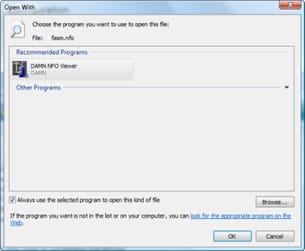
If Damn NFO Viewer is not under “recommended programs,” you may have to find the program by browsing for its install directory. Once you select it, it will open up the file to reveal what is in the nfo file. This particular .NFO file gives the details of the file. A properly created .NFO file will share all the details of the content. Any proper .NFO file will share all the details of that particular file type.
If you would like to learn how to create NFO files read our Cool Beans NFO Creator gruide.
