You can download the file here. After you have saved the install file to your machine, open the file and run the program. A window will appear and will begin to prep the installation.
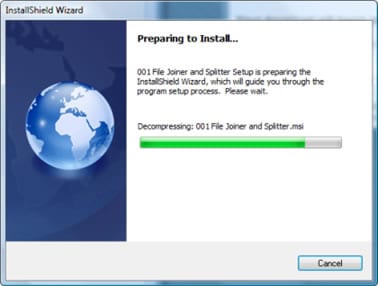
Once complete, you will see a window that starts the installation process.
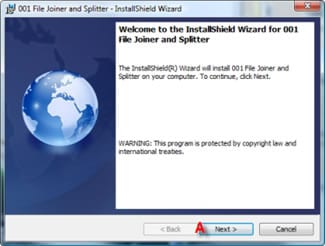
A – Click “Next.” This will bring up a Terms and Condition window, click ” I accept…”
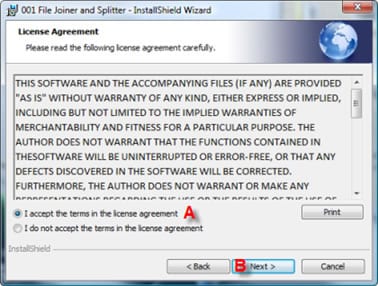
A – Click the radio button “I accept”
B – click “Next” to bring up next step in process which is to select where to install the software.
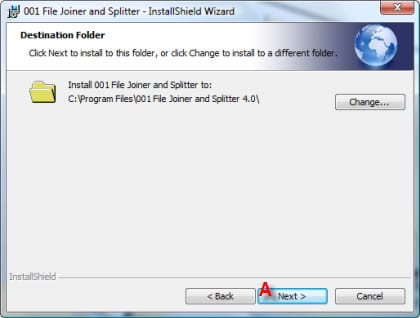
A – Select where you want to install 001 File Joiner and Splitter and then click “Next.”
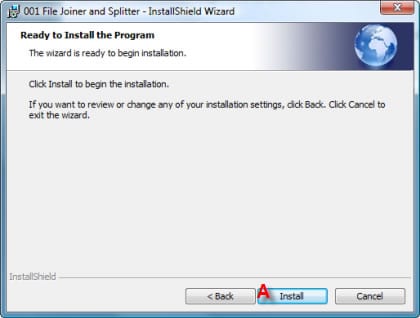
A – It will ask you to confirm all your install setting. Once you have, click “Install.” It will then install the program on your machine.
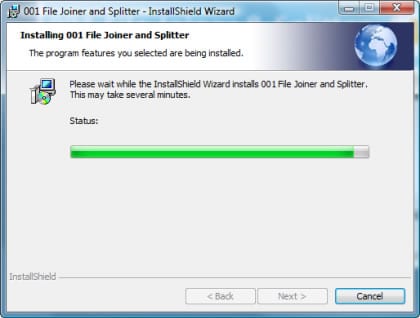
When it finishes:
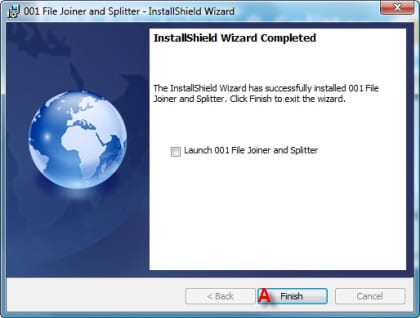
A – click Finish when 001 file joiner & Splitter installation is complete. You may also open the program at the end of the installation.
If you are interested in learning how to use 001 File Joiner & Splitter, click here.
