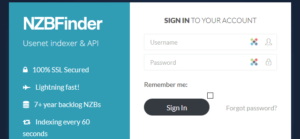- Updated every 60 seconds
- Over 4 years of NZBs indexed
- You can browse by group
- Private Usenet search site
- Open to new registrations
- Free and VIP access options
NZB Finder features:
NZBfinder.ws is a community based NZB forum that launched late 2012. As of Jan. 2013 registration is open and the site is free to registered users. They have both free search and VIP accounts. In the future you may need an invite.
NZB Finder automatically indexes Usenet content like other Usenet search engines. The key is the users community. It will take time to see wheteher or not NZB Finder builds an active following. If they do the users comments make the site far more valuable.
- Unlimited high-speed Usenet access
- The best retention rates (access to the most Usenet posts)
- A Usenet search interface with the fastest, most accurate search results
- Built-in search previews
No newsreader software, NZBs or Usenet search engines are needed. Setup is instant (no configuration necessary) and Easynews can be access from all your devices, including mobile.
[Exclusive Deal – 80% Off] Get 3 FREE months plus 30 day money-back guarantee.
You can use NZB Finder for free but there are limitations. You can search the site for free once registered. We tested and the response time was good. Paid members (VIP, premium and elite) get API calls based on your level of support.
Not to be confused for a Usenet provider or newsreader software. Both of which you will need to download from Usenet. pwnZB will help you find what your looking for across millions of newsgroup posts without the need for downloading headers.
Search statistics:
- Content is separated into categories
- Over four years of NZB files indexed
Ease of use:
- Easily search by keyword
- Browse specific newsgroups
Search results:
- Name of post
- Category
- Date posted
- File size
- Number of files
- Member comments
- Number of downloads
How to use NZB Finder:
Search for your subject of interest. Once you find what your looking for click on the name of the post for more details. Then you can download the NZB and open the newly created NZB file in your favorite Usenet client to download the contents.
Free / Premium membership:
- Register for free access to the site
- Paid access costs between $10 and $30