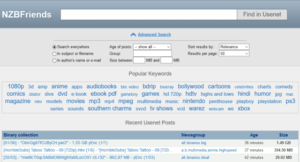- Search 1,200+ days of binaries
- Search subject, filename, etc.
- Over 174 million files indexed
- Options for search and sort
- Browse specific newsgroups
- Suggests similar keywords
NZBFriends features:
NZBFriends is fast and easy to use. Just enter a topic of interest and let the search engine do the work. The advanced search features allow you to narrow the search and filter results. NZBFriends currently supports 1,000+ days of binary retention and has indexed some 174 million files.
- Unlimited high-speed Usenet access
- The best retention rates (access to the most Usenet posts)
- A Usenet search interface with the fastest, most accurate search results
- Built-in search previews
No newsreader software, NZBs or Usenet search engines are needed. Setup is instant (no configuration necessary) and Easynews can be access from all your devices, including mobile.
[Exclusive Deal – 80% Off] Get 3 FREE months plus 30 day money-back guarantee.
Not to be confused for a Usenet provider or newsreader software. Both of which you will need to download from Usenet. NZBFriends will help you find your topic of interest across millions of newsgroup posts without having to resort to downloading headers. Along with the search function, you can also browse specific newsgroups.
Search statistics:
- Search up to 1,200 days of binary retention
- Search more than 2,000 newsgroups
- 7.5 million NZBs, 174 million files indexed
Search options:
- Subject or filename
- Author’s name or email
NZBFriends filter options:
- Limit search to a newsgroup
- Limit search to a certain time frame
- Limit search to a file size parameters
How to use NZBFriends:
If you’ve ever used any other Usenet search engines then NZBFriends will be a piece of cake. You simply enter in your topic of interest and click find. Then browse through the results and download the XML file for the NZB of your choosing. NZBFriends has also partnered with NZBLord and GetNZB to use their services to download the resulting content of your search. If you already have a Usenet provider then just save the NZB as an XML file. Otherwise both NZBLord and GetNZB offer competitive services.
NZBFriends is free:
- NZBFriends is free to everyone