You can download Quickpar from any of these locations.

A – Select the language version of QuickPar to download
Select the version you would like to download and click the link. It should bring up a window. Click “Save File”
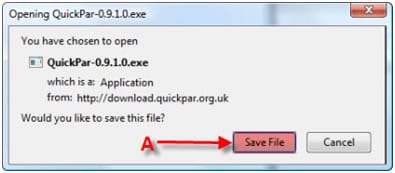
A – Click “Save File” to save Quick par to your computer.
Open the folder containing the QuickPar install file. Once you run the exe file, your computer should open another window asking you to run the file. Choose “Run.” This may only happen if your Windows Security is on.
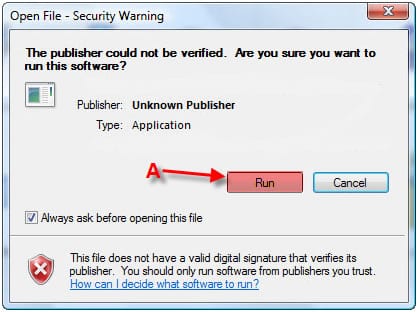
A – Click “Run” to begin installing Quickpar to your machine.
Once the install begins, it will bring up a window informing you to close down other applications before starting the setup process. This is not required but recommended.

A – Click “Next” to enter the setup process
Next it will ask you where you want to install the program. Select the location on your PC and click “Next.”
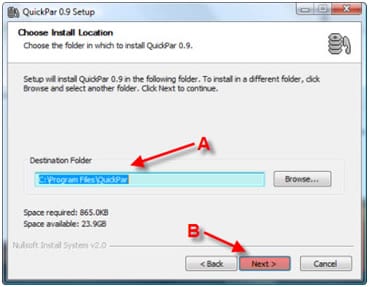
A – Select the destination folder where you would like to install Quick Par.
B – Click “Next” to go to the next step of the install.
QuickPar will then ask you to choose a Start Menu Folder to create the program’s shortcuts or you can just create a new folder. Just click “Install”
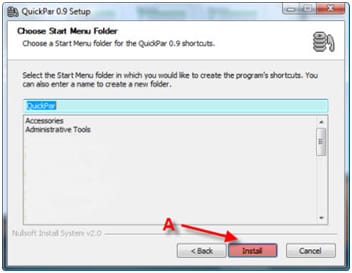
A – Click “Install” to begin QuickPar installation.
The QuickPar install will then begin. When QuickPar is installed, click “Next”
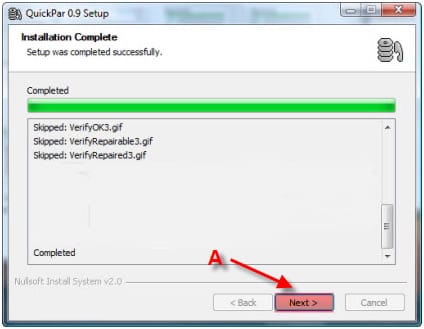
A – Click “Next” to go to next step of the final step of QuickPar installation.
QuickPar will then ask if you would like to Run the program. If so, please select the “Run QuickPar” checkbox. Otherwise, just click “Finish” and you can open QuickPar when you are ready to use the utility.
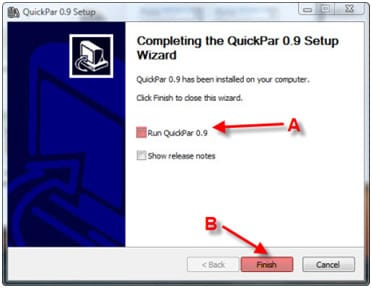
A – If you would like to open/run the QuickPar Program, select the checkbox “Run QuickPar 0.9”
B – Click “Finish” to complete the installation of QuickPar.
Now that you’ve downloaded and installed QuickPar move on to our How to Use QuickPar guide for step-by-step instructions for verifying and repairing files.
For more help refer to other QuickPar guides:
1. How to install QuickPar
2. How to Use QuickPar to Repair RAR’s
3. How to Create PAR2 Files with QuickPar
