Sickbeard is a PVR that is very popular with Usenet fans. It will find, download, sort, and rename. You can even have it generate metadata. The open-source app also has limited torrent support. You can take a look at the code and download Sickbeard through their project page on the Google Code site. Sickbeard is developed with Python which makes it compatible with about any operating system.
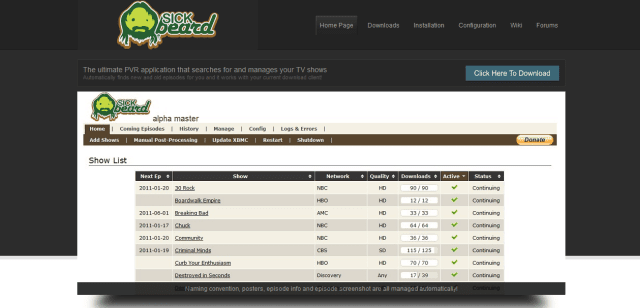
Not to confuse anyone, Sickbeard is not the only Usenet tool you will need. It is part of a series of apps that will help you automate your newsgroup downloads. For starters you will want to select a good Usenet browser. Two of the best options for those who plan to use Sickbeard are SABnzbd and NZBget. Both are open-source apps that run through your web browser. SABnzbd has been around for a long time and is more popular. However, NZBGet is built in C++ which makes it faster and less resource intensive.
After you select a Usenet client, the next step is to find a good NZB site. Sickbeard supports a wide range of options. They list a few on their website including NZBs.org, NZBMatrix, NZBs’R’Us, Newzbin, Womble’s Index, NZB.su. This list is outdated as NZBMatrix and Newzbin have been gone for a long time. I would recommend DOGnzb, NZB.su, or NZBs.org to anyone who can manage to get an invite or sign up during an open registration period.
As with most Usenet tools, it’s good to have some technical experience when you’re looking to automate your Usenet downloads. Sickbeard isn’t that bad to configure but it can confuse some users. I recommend referring to the Sickbeard forum with questions. They have an FAQ section to help you get started. The forum is a good place to find answers as you move forward. The Sickbeard team also has an IRC help channel to answer any questions you may have along the way. The community is there to help as well.
